We’re excited to introduce a new feature to help you better manage your account: Credit Transactions
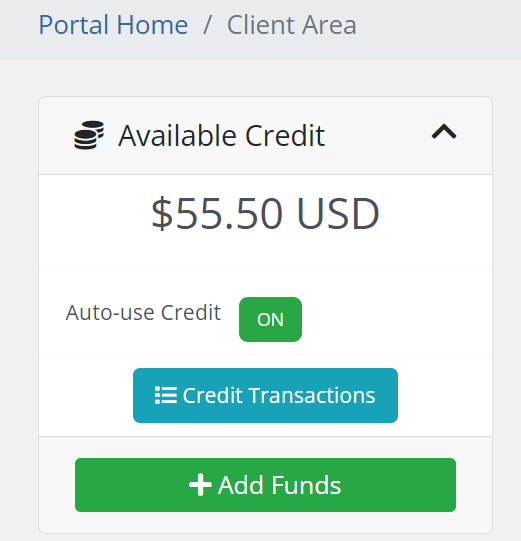
You can now view a complete history of all credit-related activities on your account, including funds added and credits applied to invoices. This makes it easier than ever to track your payments, monitor your credit balance, and stay on top of your billing.
Example transaction history:
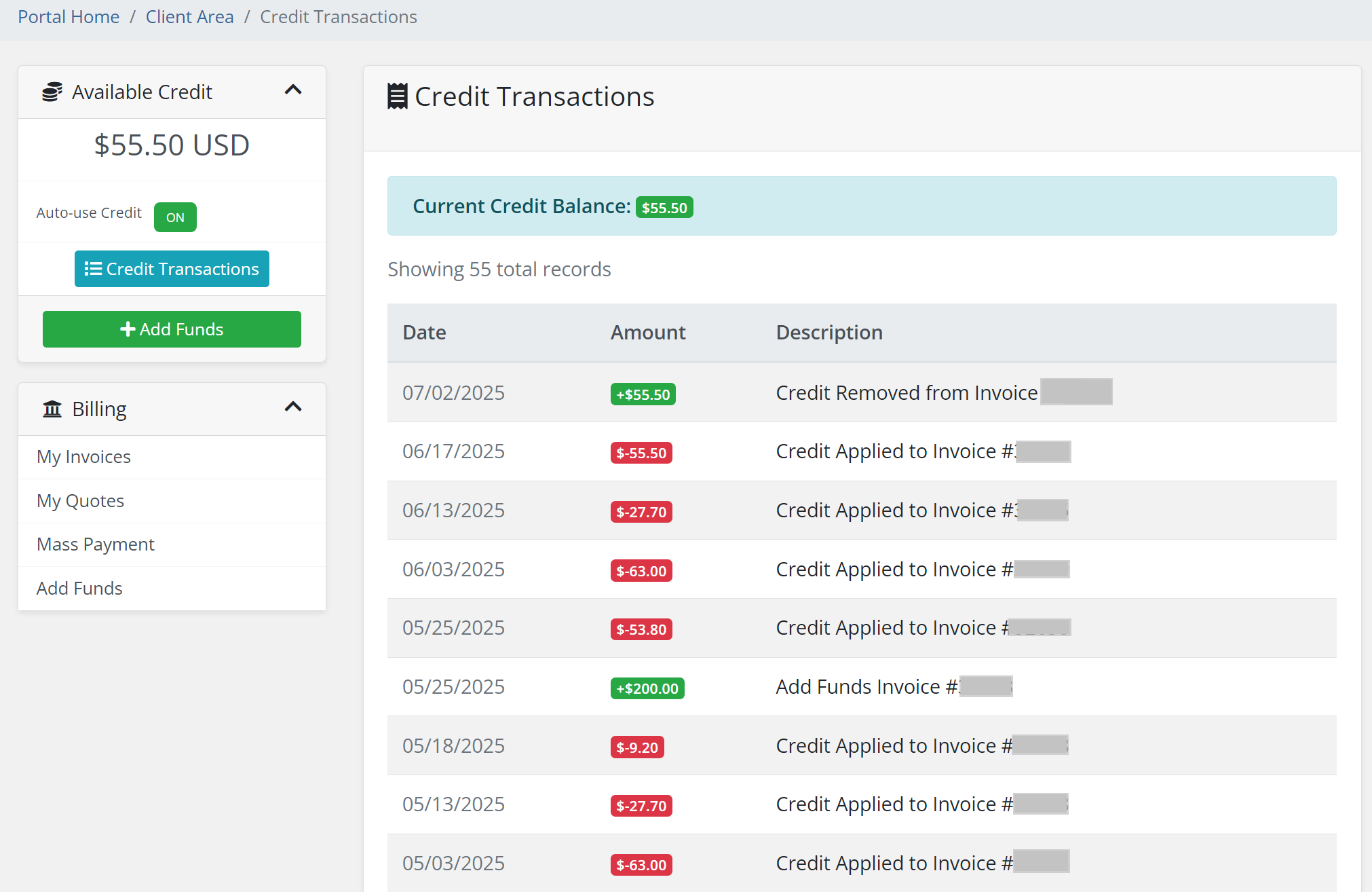
To view your full credit transaction history, simply log in to your client area and go to Billing > Credit Transactions.
Note: The "Credit Transactions" button is only visible to clients who have at least one transaction involving a credit balance.
Thank you for choosing PreVPS.
PreVPS Team
